Did you ever notice why some webpages rank higher in search results while some not, despite the same efforts? There are three popular reasons why a particular website content ranks higher. Firstly may be that particular website content has received more quality backlinks compared to its competitor, secondly may be it has a better keyword research strategy and thirdly may be it is well optimized with no content writing common SEO mistakes.
In today's tutorial I will guide you on how to avoid these on-page optimization mistakes that is seriously effecting your organic traffic and wasting both your energy, time investment and efforts.

Every pro blogger has a secret tool that helps him dominate the SERPs, in our case webtexttool(WTT) has so far been a great affordable companion that has not only helped me but also my co-authors to polish our SEO skills and publish quality content that brings consistent flow traffic from Google, Bing and now even Yandex. Google keyword planner is just another free tool that we also use along with WTT.
80% of all content writers which includes both bloggers and freelance writers, often make at least one or all of these SEO mistakes unknowingly. You really need to rely on free on-page SEO tools such as webtexttool that we discussed earlier in order to make sure you find and fix all such SEO mistakes in real time while writing your blog posts.
Following is the list of some 11 common SEO mistakes that most bloggers and content writers make without even noticing them. Unless you rectify and fix these SEO errors and mistakes, there is honestly no easy hope for someone to rank well in search engines.
1. Not doing Keyword Research
Most bloggers have the habit of not doing a keyword research while preparing a blog post. They randomly select a title and then start writing whatever that comes to their mind. Using common sense is a good habit but how can you assume those billions of different keyword combinations that users type in Google without using keyword suggestion tool? May be your visitors are more likely to type "
smartphone" and not "cellphone" or may be people in south Asia are more likely to recognize USB as a "Flash Drive" compared to people in USA who refer it as "Flash Disk"
How will you make sure that you use the best combination of keywords with low competition but higher volume reach in order to attract a huge wave of new visitors to your blog or website?
We always do keyword research either using Google keyword tool or using Webtexttool's Keyword suggestion tool. For example before I could begin with this post, I did a research on what title to choose for this post. Shall I go with "SEO errors" or "SEO mistakes"? Shall I choose the phrase "freelance writers" or "content writers" ? For this the best way is to see which keyword has a good reputation and has the potential to bring you more targeted visitors.
Doing a simple research on WTT keyword analysis tool, made it easy for me on which keywords to pick for this post.

WTT also offers you related keyword suggestions just like Keyword planner but with some additional info and better presentation.
- The search volume is an indication of the number of queries on your keyword per month.
- Competition is an indication of how strong competition is on your keyword.
- The overall score combines the search volume and competition

When required always go with keywords that have easy/low competition because these are keywords that give you the extra benefit of fewer competitors and better reach to a potential audience which are yet not targeted by your competitors. WTT also gives an estimate overall reputation score, which helps you to pick a keyword easily.
In our case I chose "Common SEO mistakes" which is sort of a long tail keyword and with very easy competition.
As far the second keyword phrase is concerned, I found "content writers" more preferred over "freelance writers" with wide volume reach, therefore I selected it.

Once you have completed your keyword research analysis, you are ready to choose a SEO friendly title for your post.
2. Title Tag Exceeding The Standard Length
You can now place both your WTT suggested keywords inside your title to draft a keyword rich title for your content. In our case we choose the following:
Three things are important while writing a search friendly title:
- Number of Keywords - Add your keyword one time
- Number of Characters - Add at least 7 characters but maximum 60 characters
- Number of Words - Add at least 3 words
Make sure your title contains your primary keyword or focus keyword and make sure your title does not exceed the 60 characters optimal Length for search engines.
Google displays the first 50-60 characters of a title tag. If you keep your page titles under 55 characters, you can expect at least 97% of your titles to display properly in search results. A title longer than 60 characters is chopped/cut by Google and is not given preference in SERPS.
To ensure your title is well optimized, click the "Use my keyword" button to open your Webtexttool editor.

and then type your title inside the editor and check the realtime results:

On your right panel, you can check if your title follows SEO best practices:
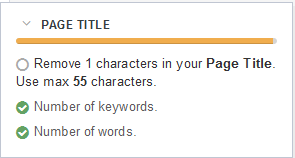
You can also use our Character counter tool for this purpose.
3. Meta description missing or too long in length
Next comes writing the search description for your blog content which is often avoided by bloggers because they have a false belief that search robots will pick it automatically from the starting paragraph of the page content. But this is a serious myth and SEO mistake.
Meta description tag is the soul of your entire content. It gives a simple, precise and summary of your entire article. A robot finds it extremely helpful when you provide a short 145 Characters summary of your blog posts. It is the second biggest ranking factor after the title. When you don't manually choose a description for your blog posts, you give your competitors a bigger chance to rank higher than you.
In blogspot blogs you can add content description inside the "Search Description" box. In wordpress, the meta description box is located just under your WP editor.

Now to test whether your description is search friendly or not, test it with WTT in real time. Webtexttool gives the following suggestions for a SEO friendly page description:
- You must add at least 8 characters or 2 words inside page description
- Your Character count must not exceed 145 characters
- Your description must include your primary keyword.
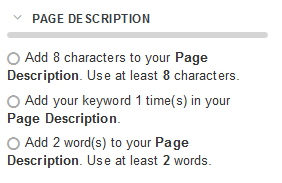
Paste your description inside WTT field and see if it qualifies the test. In our case we used the following description:


and thus we passed the test!
4. Un-Optimized Permalink
Most people do not realize that permalink is the third most important place after title and description, where they can insert their focus keyword for maximum search exposure.
An optimized permalink is a combination of targeted keywords that explains the content of your post. It should be precise and to the point. Long, lengthy links get chopped in search results and you loose the opportunity of ranking high in SERPs.
- Depending on your URL structure keep it limited to 40 Characters
- Must insert your Keyword in permalink
- Keep it short and to the point

I have written a detailed tutorial on how to optimize permalinks and use correct URL structure. Please read this post for in-depth details:

0 comments: